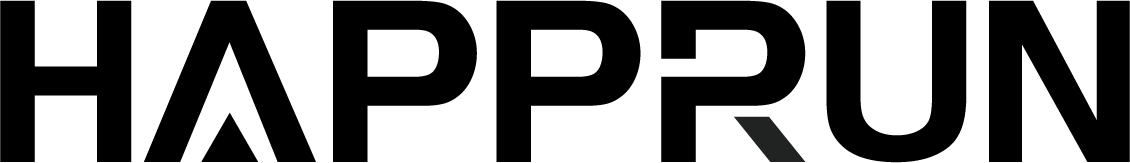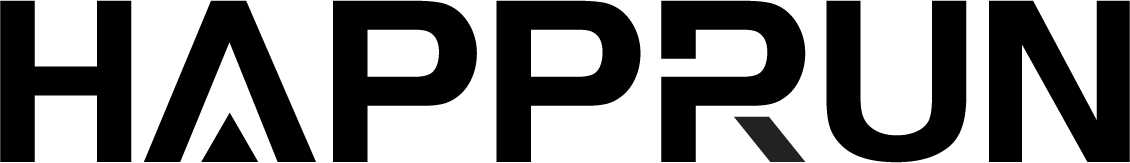Screen Spot
Black/White spots showed on the screen
The black spots or white spots on the screen may be due to dust entering, leading to the screen inside the LCD having a little thing.
You can try cleaning the dust with a cotton swab. Here is a video that can solve this problem:
https://www.amazon.com/photos/shared/I6Vqbic_TZqP00hoBLxvhw.XCmbvLH3KW6GVK7pyDPE3J
Procedure for cleaning the screen inside:
1.Turn the projector upside down to access its bottom,and the projector stays ‘Power on’.
(Attention: Do not look directly into the lens while the projector is running, as strong light may damage your eyes.)
2.Tear that label off, and remove the cover of the cleaning window.
3.Gently wipe the lens and both sides of the screen inside the cleaning window with a cotton swab until the black spots are removed.
4.RECOMMEND:That would be better to clean the dust-proof filter every two months. Just open the dust cap, remove the dust screen and wipe it by tissues.
Burn pixels, Yellow/Brown spot
This problem occurs mainly because the projector is not turned off or disconnected from the power supply for a long time, which causes the projector to overheat and cannot quickly dissipate heat.
You can try to turn off the power and leave it for half a day to see. If the problem is not solved, please contact our after-sales service to deal with it.(Our e-mail is: service@happrunlife.com)
To prevent such occurrences in the future, we recommend following these guidelines:
1. Cooling and Usage Recommendations: It’s advisable to allow the projector to cool down properly after extended use. Typically, turning off the projector after 4-6 hours of continuous operation can help prevent overheating and potential lens issues.
2. Ventilation: Ensure that the projector is placed in a well-ventilated area to facilitate proper airflow. This can help maintain optimal operating temperatures and prolong the lifespan of the equipment.
3. Regular Maintenance: Periodically clean the projector’s air filters and ensure there are no obstructions around the ventilation vents.