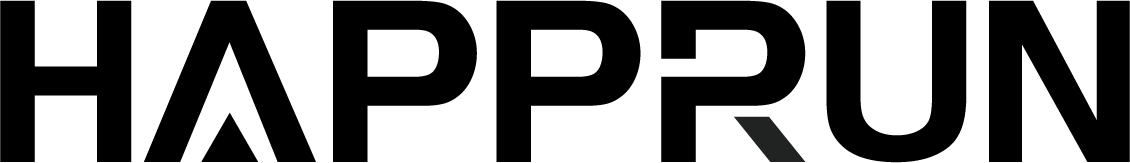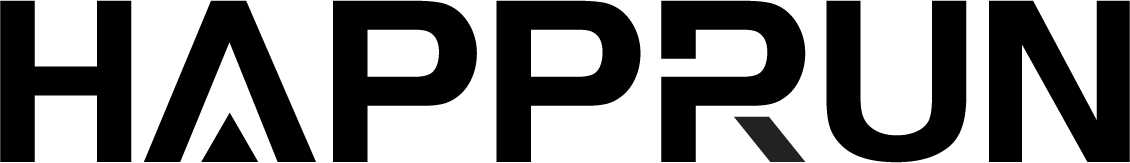Bluetooth Connection
Bluetooth Connection/Bluetooth Pair
Not able to connect in the projector via Bluetooth
The H1 projector is designed for Bluetooth output only, meaning it can connect to Bluetooth speakers for audio output. However, it does not support Bluetooth input, which means it cannot directly connect to devices such as smartphones or computers via Bluetooth for audio playback.
Procedure for Speaker Connection:
a. On the home page, select ‘Setting’
b. Press ‘Left’ or ‘Right’ button on the remote control, select ‘Option’
c. Press ‘OK’, select ‘Bluetooth’, switch from ‘Off’ to ‘On’ and press ‘OK’ to enter
d. Press ‘OK’ to search Bluetooth
e. Select the name of your speaker to pair