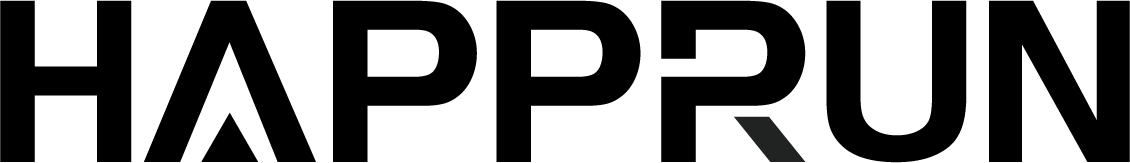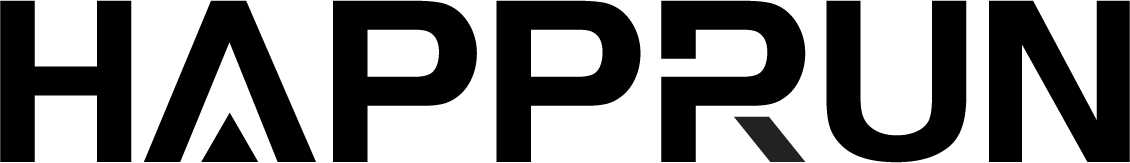No Projection
Does not turn on/Does not working
The projector does not turn on
Here are a few steps to troubleshoot and address the issue if your projector does not turn on:
1. Try to turn the machine off and then wait for 1 day and then test again.
2. Ensure that the power source to the projector is stable. Use a direct power outlet rather than a power strip or extension cord.
3. Overheating can sometimes cause projectors to shut down. Confirm that the projector has proper ventilation, and the cooling fan is functioning.
4. Inspect the projector’s lamp or LED light source. If it is not illuminating, this could indicate a hardware issue.
No projection
It wouldn’t turn on/It no longer projects
Please perform the following troubleshooting steps:
1. Ensure that the lens cap is removed from the projector. Sometimes, this can obstruct the projection.
2. Double-check the HDMI or other input source connections to make sure they are secure and correctly set.
3. Please inspect the projector’s lamp or LED light source. If it is not illuminating, this could indicate a hardware issue.