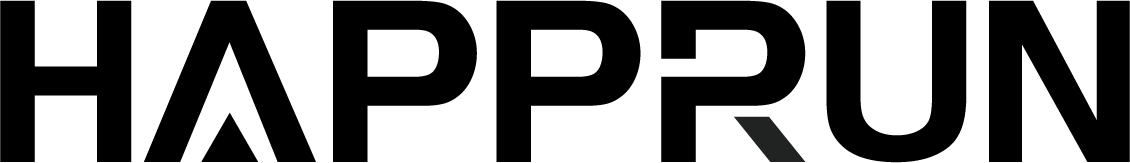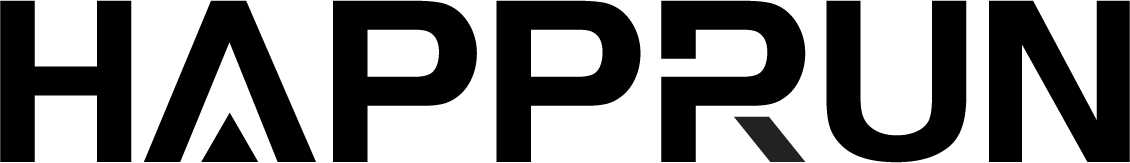Focus and Correction
Focus & Keystone Correction
It is clear at the center and blurry at the edges
Like other LCD projectors, the light source is emitted from the center towards the edges, resulting in higher brightness at the center and clearer image quality in the middle of the screen compared to the edges.
How to make the projector clearer?
To achieve the best picture quality, position the projector at a 90-degree angle (zero keystone correction) to the screen. This setup eliminates focus issues at the edges of the screen, ensuring uniform clarity across the entire projection area.
Not able to get entire picture to focus/Can not focus
To ensure that the LED projector displays a rectangular image and focuses clearly, please follow these steps:
a. Place the Projector:
Position the projector on a stable surface, ensuring it is vertically aligned with the projection screen. Use adjustable feet or a mount to maintain the projector’s level and vertical position.
b. Adjust Projector Placement:
Adjust the distance between the projector and the screen based on the projector and screen size to achieve the desired image size. It is generally recommended to be between 4.9-8.5ft is the best viewing position.
c. Adjust Projector Angle:
Ensure the projector is directly facing the screen to avoid image distortion. Adjust the projector’s angle to make it perpendicular to the screen surface.
d. Adjust Projection Image Shape:
Use the Keystone correction feature to adjust the shape of the image, keeping it rectangular. Works best if you project the image at a lower angle.
e. Focus Adjustment:
Use the manual focus feature of the projector to ensure a clear image. Focus adjustment is done by rotating the knob.
The picture is still blurry after using keystone correction
Regarding this issue, have you tried adjusting the projector height using the leveling screw that came in the package?
After performing keystone correction, the edges may appear blurry because the internal lenses of the projector have been adjusted, causing slight defocusing at the edges.
If you need to adjust the projection height, you can use items like books to elevate the projector, which will result in a clearer image.
Keystone adjustment/correction not so good
The keystone correction function of the projector supports 15 degrees, please adjust the keystone wheel slowly to get a rectangular project screen. Then when you get a rectangular screen, please adjust the focus wheel slowly to get a clear screen. Please note that you can get a bright and sharp image more quickly if the projection distance is 1.0~2.0 m.